Eileen Sabrina Herman: What is your role at Case Western Reserve University?
Jared Bendis: I am the creative new media officer for the library. I used to be the creative director of new media for the Freedman Center. I’ve been here for a long time… I’ve been at [CWRU] as an employee since 1994, and a student since 1989, and I was even around the campus before then. I’ve worn a lot of hats.
ESH: What does the position of creative new media officer entail?
JB: Well, I do not wear a badge, and I can’t issue new media citations, none of the bad puns people have been making since I got this position. My main job is consulting and teaching. I teach a lot in CaseLearns, and when I’m not consulting or teaching, I do a lot of custom digitization work.
ESH: What is the Freedman Center, for those who aren’t familiar?
JB: The Samuel B. and Marion K. Freedman Digital Library, Language Learning, and Multimedia Services Center is the university’s multimedia center, and also the language lab. It’s the place you can go to work on your language homework, or your media projects.
The Center also lends things out, like video and still cameras, recording devices, headphones, and GPS units. Those are the things you can take out. There are also things you can borrow that you have to use in the library, like iPads and notebooks. The notebook part is big, because students come to the library without notebooks and check them out of the Freedman Center for use in the library. We also rent out items like projectors and screens, which is also big.
This is the place for students to rent projectors, for two nights, because it’s very hard to find them other places on campus. The Freedman Center is also the place to digitize analog stuff, for example old family VHS tapes onto DVD. The Freedman center is very strict about copyright though, so keep that in mind when you come in. It’s important.
ESH: What is the CaseLearns program?
JB: The CaseLearns program is the library’s training series. It’s been going on for a long time now, and years ago it was called KSLearns, but it has long since been renamed. It is a series of workshops offered to faculty, staff, students, and alumni. When you graduate from CWRU, you still get many privileges in the library, and we want to make sure you know that. One of those is getting to use the Freedman Center as well.
I teach all of the multimedia workshops, which include Photoshop, desktop publishing, video editing, presentation design, and others. There are other CaseLearns workshops, which I don’t teach, about library skill sets and other things that the library supports.
CaseLearns is a major portion of my job. We also teach to students. If a professor wants their students to have a particular skillset for a project, I can come out to their classroom and give a presentation or a workshop. That’s all part of the CaseLearns Program.
One of the great things about the CaseLearns Program is now that ITS [Information Technology Services] offers Lynda.com, we can focus more on project design and applied theory since you can get a lot of the mechanics by going to the website and watching the online tutorials where you want and when you want.
It’s a wonderful online training series, with thousands of hours of videos available. It’s much more technical, and I mainly teach applied multimedia, such as how to design a video project and edit it, while Lynda.com can show you more of the mechanics. Safari e-textbooks online is another thing we offer, it’s on the KSL website through OhioLink, it has all sorts of books that students may want to use and don’t have to pay for.
ESH: Are you doing any unusual projects that you’d like to share?
JB: I’m building a flying camera right now, which has nothing to do with [CWRU], but is kind of a neat project. It’s a quadcopter, with a HD Go Pro on it for stills and video, which is very cool. It’s not a toy! The goal is to take it on my summer trip to Turkey, to a mountaintop Greek fortress and see what kind of photography I can do.
ESH: What courses do you teach?
JB: I teach several courses, including a SAGES course, which used to be called New Media Literacy, but no one signed up for it, so now we call it Living in the Digital Age, and that made people a lot happier. With terms like “video games” and “viral video” in the description, you get a lot more interest. I also teach a summer course on multimedia. It’s four nights a week for five weeks in the summer through the Art Studio department. It’s a fun course. I was invited this semester to teach a course on Instructional Technology, for the education majors on campus, like Art Education, Biology, or Physics if you’re going for licensure you take this course. It’s kind of like a more applied version of my SAGES course.
ESH: How did you get interested in technology and combining it with teaching?
JB: I never planned on being a teacher. My boss the other day referred to me as a ‘gadgeteer,’ which I much prefer over “geek” or “nerd” or any of those other terms. I like toys. I like to tell people how to use toys. I like having a practical use for things. For me it’s how do you use these toys well? I don’t like having for having’s sake. I like high-tech toys as much as the next person, but I want to know how to apply them and use them and show others how to use them. And that’s how I sort of fell into teaching. I spend most of my time teaching people how to use things appropriately.
ESH: What has been your favorite teaching experience?
JB: My favorite teaching experience is when students or former students tell me about how they applied the things I taught them, either in a personal project or teaching it to their friends. That is just really a great feeling.
ESH: If there were one piece of technology you could have for the Freedman Center that you current don’t have, what would it be?
JB: I really wanted a 3D printer for a while, but I couldn’t figure out a practical use for having one in the Freedman Center. Now that ThinkBox exists and we have a 3D printer at another place on campus, I feel better about it. I still want one but I still don’t have need for one, yet.