Platform: iPhone
Publisher: Orchestra Inc.
E-mail is perhaps the most outdated form of digital communication that still remains a part of our everyday lives. Especially as students, we are on the receiving end of a constant stream of newsletters, homework assignments, and varied updates, all spewed out through this seemingly archaic form of communication. Accessing said email is, in itself, a frustrating experience and is bound to induce downright mania when multiple accounts are in play. Given, Gmail is an improvement. Personally, I am one to preach about how excellent the Gmail app for iOS is. But even Google’s advanced take on the archaic art form of email is still somehow lacking. Enter, Mailbox.
Simply named, Mailbox is based around a simple idea. Orchestra Inc, the company behind one of the most widespread productivity apps, Orchestra, created it. According to an interview with developers by The Verge, the idea for Mailbox sprang from an interesting quirk they were seeing in Orchestra. Many users of the popular task management app were submitting emails as tasks, a process which involved convoluted wrestling with the app’s submission protocol. Nonetheless, huge quantities of users continued to submit emails as tasks. So developers decided to do something drastic.
Thus, Mailbox was a born, the bastard child of task management and email. This duality is at the core of Mailbox. Every email is viewed as a task to be dealt with, within a time frame of your choosing. A simple swipe dismisses an email to be dealt with later today, tonight, tomorrow, etc. Your inbox is no longer sorted based on the order of arrival. Instead, it’s sorted based on what you have to take care of at any given point during the day. Even better, all those times are customizable, so if you’re insane and want to start your workday at 6 A.M., you can.
But they didn’t stop with that already winning formula, instead opting to modify the underpinnings of email itself. Currently, email apps are restricted to a push-pull based infrastructure. For instance, even if the Gmail app alerts you about a new email, it doesn’t pull the email to your device until you actually access the app. Ostensibly, this is to conserve battery power. Mailbox, however, seeks to turn that model on its head.
Firstly, Mailbox downloads your email to Orchestra servers, where it’s drastically compressed. It’s then streamed directly to your phone. The compression process is (supposedly) extremely fast, leading to truly instant email access that won’t be a large draw on battery life.
There is, of course, a downside to this system. All that compression and downloading is a sizable draw on Orchestra Inc’s infrastructure. To avoid an all-out disaster, they have instituted a sizable waitlist. Upon downloading the app, you’ll be greeted with your place in line. Tantalizingly, you can see how many people are in front of you in line (a constantly decreasing number). Even better, you can see how many people are behind you.
Mailbox is a refreshing take in an email app marketplace that, as the saying goes, is paved with corpses. It does have a downside, the most flagrant of which is no support for Gmail’s label system. However, there’s bound to be expanded support in the future. In the meantime, Mailbox is an extremely useful app that, while it might not be your primary mail client at the moment, has the potential to do so in the near future.