In the nonstop stress-fest that is CWRU student life, few things are as important as a quality calendar app. Google Calendar is, of course, the service of choice. The service itself has many advantages and benefits from institutional support from most CWRU departments.
The only downside, however, is a lack of any Google-made calendar app for iOS. Though their Android Calendar app is extremely useful, if a little simplistic, Google has not offered any real support for calendars on iOS. True, the native Apple Calendar/iCal app offers the ability to sync with Google calendars, but that service is rife with problems. Syncing a Google Calendar with iCal is extremely slow, with events sometimes taking inordinate amounts of time to appear on both calendars and occasionally resulting in duplicate events. In short, using a Google Calendar on iOS is almost not worth the trouble.
Sunrise seeks to solve that problem, offering a single destination for Google Calendars, Facebook events, and more on iOS. Most importantly, Sunrise is cloud-based, allowing for instant sync of your Google calendar on an iOS device. Events appear on Google’s web interface almost instantly, in a drastic improvement over the native iOS Calendar app. Even more useful is in-app support for both Google and Facebook events, including the ability to RSVP and see who else is going.
The app itself is vaguely cluttered, though the colors are pleasurable and nothing seems superfluous or out of place. Most importantly, Sunrise eschews more traditional calendar display modes. Dates are arrayed across the top of the screen, with vertically scrollable days below. Days only display the events that you’ve scheduled, getting rid of the ludicrous amount of white space that represents empty times in most other calendar apps. Days are also broken down into morning, afternoon, and evening. In an added touch, an icon-based weather forecast is inconspicuously attached to morning, evening, and night.
Though Sunrise doesn’t rely too heavily on gestures, it definitely has the potential for added swipe functions in future iteration. Currently, swiping to the left or right on an event launches Google Maps with the event’s location as input. Though seemingly innocuous, it’s extremely useful. Hopefully, later versions of the app will increase gesture functionality.
After several days of use, Sunrise holds up well. The layout is incredibly functional and easy to use, in a drastic improvement of the native iCal app. The Facebook integration is nice, but largely useless, as you cannot create Facebook events within Sunrise. Despite that, Sunrise is easily the best calendar app for iOS and should be a central component of any student’s productivity arsenal.

Andy Van Engen • Mar 3, 2013 at 2:31 am
After 2 weeks, I love the app. But anybody have insight into easily syncing my iOS/OSX Cal with it?