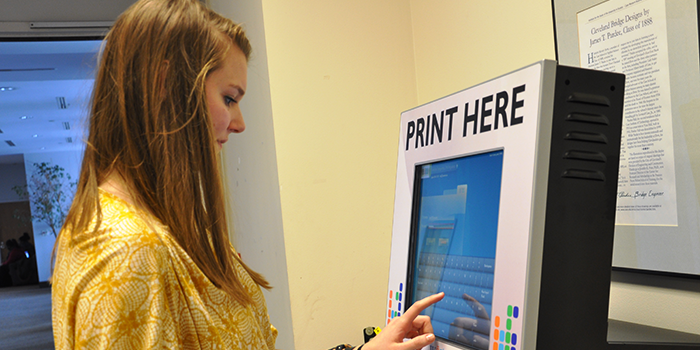For many students at Case Western Reserve University, printing can range from quick and easy to a nightmare of paper jams and other errors. Despite the increasing amount of digital homework turning-in through mediums such as SmartWork, printing assignments at CWRU has grown steadily. Fortunately, the former system, Print2Here, was recently replaced by printers from Wireless Everywhere Print Anywhere (WEPA) services.
Print2Here printing had been at CWRU for several years. Initially, the printers functioned excellently, printing very efficiently and rarely jamming, but as time passed, the printers started to jam, frustrating many students printing an assignment last minute.
“They were pretty good at first, but I guess the more they were used, the worse they got,” said Camille Jackman. “At one point, they all just sucked.”
These errors reached a peak last semester, in no small part due to the large size of the Class of 2016.
“Whenever I wanted to print something for class, it was never working,” commented freshman Noah Stefanos. “The printers were almost always breaking down. I was pretty mad about it sometimes.”
This semester, printing problems will hopefully be fixed with the implementation of the new WEPA printing system. WEPA kiosks have replaced the old Print2Here systems all across campus. WEPA hopes to be a better, easier way to print than Print2Here.
WEPA has several ways to print documents including wireless and USB printing, much like Print2Here. The printing program also features a mobile application for printing and the ability to upload a file to WEPA’s website to print at a kiosk. Students can pay for printing with CaseCash or print credits. Swiping a CaseCard at the kiosk will also bring the user directly to his or her printing request using the name on the CaseCard, alleviating the trouble of manually searching.
In addition, as an introduction to the new printing program, a free printing credit of $35 has been loaded into the WEPA printing accounts of undergraduate students. This credit can be used to print up to 500 single-sided black and white pages or 71 single-sided color pages. Students can register at WEPA’s website with their CWRU network address and password.