Editor’s (tech) Note
Part Two: Email app exploration
January 23, 2014
Last week in this space, we tackled (per request) ways to manage your university email account. Now it’s time to recommend the apps that can make this dream a reality.
While The Observer used to be primarily a Microsoft shop, the scale has shifted recently as most editorial board members now sport MacBook Pros, as well as an iPhone or iPad. I personally have all three, in addition to a Lenovo X1 Carbon that I use exclusively for work-related purposes. Because of our diverse platform history, the editorial board and I have interacted with many email applications. The following is a breakdown of the editor’s app choices for Microsoft Windows. Recommendations for Mac OS X and iOS will follow in the coming weeks.
Microsoft Windows
Windows 7 and Windows 8 are arguably more open platforms for software development than Mac OS X; however, they lack the variety of email apps enjoyed by their Apple counterparts. There are two standout options for the CWRU PC user: Google Mail and Microsoft Outlook 2013.
Google Mail: When used in Google’s Chrome browser, the Google Mail Web app is a powerful email tool. Paired with Chrome, Google Mail can alert users to new email messages with desktop notifications. Additionally, it integrates with Google Calendar and Google Hangouts, the company’s recently unified instant messaging service. Regardless of the device on which it is displayed, Google Mail consistently retains its aesthetic and functionality. As previously discussed, its flexible labeling system and customizable feature set make it conducive to a wide array of email management techniques.
cost: free
where to find: webmail.case.edu
Microsoft Outlook 2013: Outlook is the reigning king of business-class email management. In conjunction with Microsoft Exchange, it comprises the core collaboration tool for many enterprises worldwide. At Case Western Reserve, Outlook can be used with Google Apps Sync to synchronize your university email, calendar, contacts, tasks and notes with Google’s Web interface. Because it is built for business customers, Outlook has more robust capabilities than Google Mail, such as definable “quick steps,” rules and categories. The latest version integrates seamlessly with Facebook and LinkedIn, which accentuates email messages with senders’ profile pictures and contact information.
But, Outlook isn’t without drawbacks. Messages sent from Outlook often exhibit unintended formatting changes when rendered in Web-based email apps, and the synchronization between the software and Google’s servers isn’t flawless. Still, Outlook remains a solid option, especially for Weatherhead School of Management students who will most likely use the platform professionally after graduation.
cost: free
where to find: Microsoft Office 2013 via softwarecenter.case.edu