How does a class end up on MediaVision?
This week on Campus Insider, we sat down with Michael Thomas, Assistant Director for Teaching and Learning Systems, to talk about MediaVision.
Which classes get MediaVision?
Whether or not a class is broadcasted in MediaVision depends on the professor. Before classes start, teachers have the option to contact Information Technology Services (ITS) and say that they want their classes to be recorded. Certain classrooms have MediaVision capabilities set up in them; if they do not, then teachers can record themselves using their laptops or a webcam.
“The spirit of the whole thing is we try to meet faculty requests,” said Thomas. “Size is not a defining factor. If the faculty want it, we find a way to make it happen for them.”
The classes currently on MediaVision are a mix of different sizes, schools and undergraduate and graduate courses. Thomas said that arts and sciences courses generally request the service less because they are more discussion-based; the most popular courses are biology, chemistry and other sciences, as well as nursing and engineering courses and law school classes.
“It’s a very customizable thing,” said Thomas. “We’ve got a really good faculty support team that can help faculty adopt MediaVision in whatever way they want to.”
Generally there are more classes on MediaVision in the fall than in the spring due to more sections of certain classes being offered. Use of the service has been growing in recent years, with 80 classes using MediaVision last spring compared to 100 this spring.
Echo360 Active Learning Platform
Echo360, the company that hosts MediaVision, will be getting updated this summer. The new update will still have the same lecture capturing system, but will also have enhanced analytical features for faculty as well as different ways for faculty and students to communicate within the system.
Live streaming
In the past, professors have made requests to have a class streamed live, which MediaVision is able to do. They are also able to livestream student events on request, as they did with the Undergraduate Student Government’s (USG) recent need-aware admissions forum. If student groups or faculty want an event live-streamed or recorded, they can reach out to MediaVision via the ITS help line, 216-368-HELP (4357).
Teamwork
Thomas stressed that there are many people who work to get each class uploaded. Each class is assigned a videographer, or recorded by the teachers themselves, and is then uploaded into Echo360. The video is made available to students within 24 hours, although usually it takes less time than this.
There are many faculty support people to answer questions from faculty, as well as a technical team that deals with problems that students and teachers call in.
“A lot of times when you’re not involved in the behind-the-scenes aspect of a service such as this you don’t realize all the people and things that go into making a recording pop up in your Blackboard account,” said Thomas. “It’s truly a team effort.”

Julia Bianco is a senior cognitive science and political science student currently working as The Obsever’s Director of Web and Multimedia. She has...